Learn how to use Microsoft Office 2007
Edu-learning for Word, Excel and PowerPoint 2007 is a handy tool for people who are absolutely new to Microsoft Office 2007.
If you need to learn about Word, Excel and PowerPoint – the primary apps that make up Microsoft Office – then Edu-learning for Word, Excel and PowerPoint 2007 is as good a place to start. It basically uses the apps to provide walk-through lessons on various aspects of using the tools.
When you are taking the Word lesson, for example, it will open a customized Word document overlaid with the Edu-learning for Word, Excel and PowerPoint 2007 window. It will then explain a certain concept, and ask you to complete a task based on that concept before you can move onto the next lesson.
Edu-learning for Word, Excel and PowerPoint 2007 is fairly complete, with 17 lessons each for Word, Excel and PowerPoint. While you are moving through the lessons, you’ll see the explanation of the point at hand, instructions for what you have to do to progress, and a few buttons for navigation and help.
On the downside, Edu-learning for Word, Excel and PowerPoint 2007 is visually very unattractive, and at times the lessons are hard to read - it can actually be difficult to know what you are supposed to be doing!
If you’re a total beginner when it comes to Word, Excel and PowerPoint, Edu-learning for Word, Excel and PowerPoint 2007 will give you a head start.

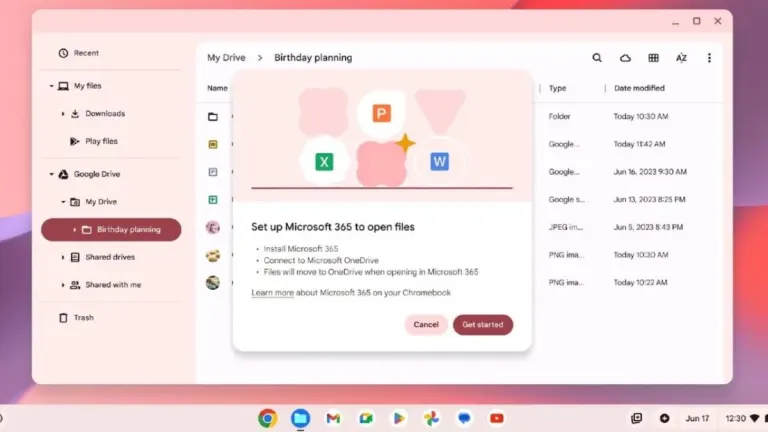









User reviews about Edu-learning for Word, Excel and PowerPoint 2007
Have you tried Edu-learning for Word, Excel and PowerPoint 2007? Be the first to leave your opinion!